What is Dropshipping?
Dropshipping, a foreign trade term, is a method in supply chain management. The retailer does not need product inventory, but instead sends the customer order and shipping details to the supplier, who sends the goods directly to the end customer. And retailers earn the difference between wholesale and retail prices. Explain through Shopify store operation, Dropshipping is an operation model, which will be used when the seller opens a shop on Shopify. Through this operation model: Shopify stores do not need to reserve inventory and do not need to own Package delivery is equivalent to a middleman, connecting the supplier and the buyer. After receiving the buyer’s order, the supplier will send the product to the consumer according to the order information. The advantage of adopting the Dropshipping model is that the seller does not have to deal with the inventory and logistics, so that you can focus on marketing and study how to increase sales.
Shopify Dropshipping process

The first stage: the seller puts product information provided by supplier supporting a distribution business on Shopify store
The second stage: the buyer places an order at the Shopify store of the seller, and the Shopify seller sends the buyer’s order information as well as the order cost and shipping costs to the supplier supporting distribution service.
The third and final stage: Shopify sellers earn the difference “buyer’s payment-supplier’s payment-freight”.
Pros and cons of Shopify Dropshipping
- Advantages of Shopify Dropshipping
Low threshold, no need to have a product supply chain, can sell anyone’s products, no need to stock up, no need to ship, fast ordering and quick scaling.
(1) Do not need to spend too much money. Sellers do not need to invest tens of thousands of dollars of inventory to run a Shopify store, avoiding the risk of traditional cross-border e-commerce consuming a lot of funds to purchase inventory, resulting in inventory backlog.
(2) Low management cost. The average seller only needs to run the Shopify store at home or in the office, and the management cost is basically less than $ 100 per month.
(3) There is a wide selection of products. You do not need to buy and sell the products in advance. You can provide a series of products for your potential customers. When customer places an order just ask for the supplier to deliver directly to customers.
(4) The average customer unit price is relatively high, European and American countries have higher consumption levels, and buyers are less sensitive to prices.
- Disadvantages of Shopify Dropshipping
(1) Intense competition
Because DropShipping is very easy to use, every seller who opens a shop on Shopify basically adopts this model. So if they use the same supplier and the same product, the profit will not be very good. Although the pricing is determined by you, customers will also get a result when searching for the product name on the Internet. The same product must be Whoever has the lowest price has the upper hand.
(2) Complex transportation
It may take a few transits for the product to reach the customer, and the shipping cost will increase.
(3) Too much dependence on Facebook ads, no customer accumulation, repurchase rate, and brand sedimentation.
11 Skills for New-starter Shopify Operation
After building Shopify platform, sellers should officially start operating the store, and the initial operation of the store is often a headache for sellers. Below is 11 tips to help sellers increase sales, attract more customers, and increase store conversion rates.
1.Abandon the shopping cart
The average online shopping cart abandonment rate is 68.81%. In other words, 7 out of 10 customers added products to the cart and then exited without buying products.
This may make you miss a lot of sales, you can navigate to “Orders”> “Abandoned Checkouts” on the Shopify dashboard to see related information.
Here you can see all customers who have added products to their shopping cart but have not paid, and you can send an email reminder.
In the standard Shopify plan, you can only manually send an email to each customer to remind them about their shopping cart.
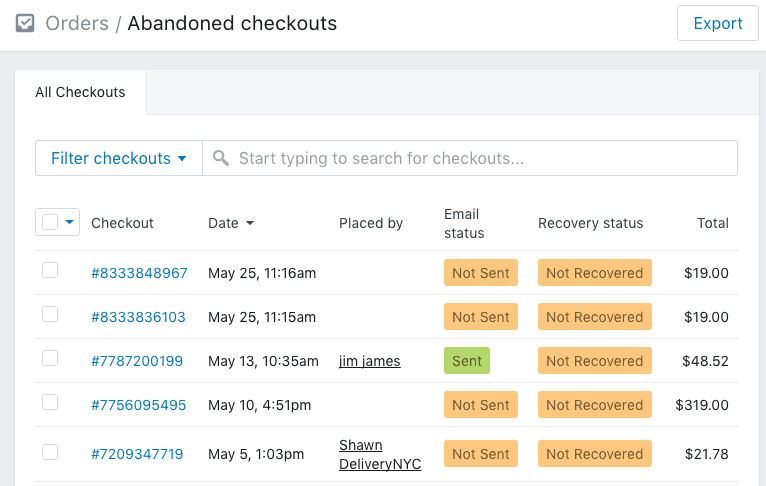
Upgrade to the Advanced plan or download the Abandoned Shopping Cart app and you can set it up to automatically send an email to every customer who abandons the shopping cart.
If done properly, it can attract more customers back to make payments.
2.Automatic calculation of freight
Calculating shipping costs is one of the challenges of operating a store. If you count less, you may lose money. If you count more, your customers may be scared away.
To avoid this, you can use the “real time carrier shipping” tool which calculates the exact shipping cost based on the customer’s location and the size / weight of the product.
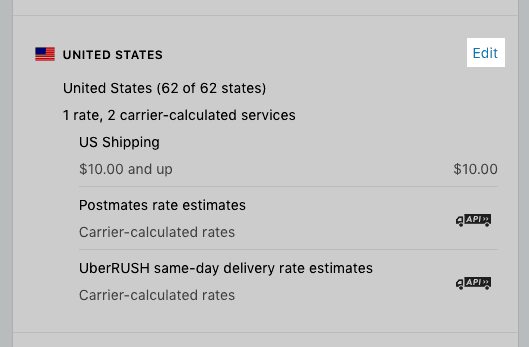
To do this, you need to activate the “Advanced Shopify” plan and select a shipping company (UPS, FedEx, etc.) to calculate the rate.
3.Use Shopify POS
Shopify POS is convenient if you plan to sell products offline.
Shopify POS is an application that allows you to accept payments offline using a card reader. Any sale is automatically synced with your online Shopify account, so your account and inventory can be matched no matter where you sell.
4.Create customer history tracking
By requiring customers to create an account before making a purchase, you can track and monitor their information and purchase history. This is very useful. With a customer account, you can see exactly what products the customer bought and find out the high quality customers.
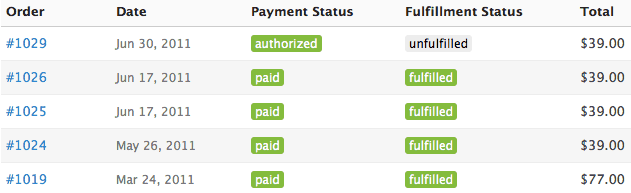
With this information, you can send targeted promotional emails. Let’s say you own a bookstore and sell 230 popular novels. A few months later, you start selling the sequel and want to email all customers who have purchased the book.
Keep track of your purchase history with your customer account, and you can know exactly who bought the book so you can email them directly. To activate this feature, go to Settings> Checkout. Then set the client account section to “optional” or “required”. This allows customers to log in or create an account at the time of purchase.
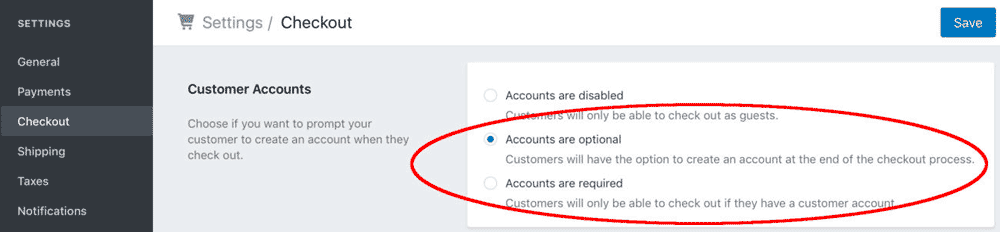
5.Provide discount codes
Offering discounts and hosting promotions can increase revenue, but how do you do that in Shopify?
You can use Shopify applications, such as “Bulk Discounts”. Using this feature, you can generate a discount code for a percentage discount or free shipping.
6.Provide holiday gift cards
Gift cards are especially popular during the holidays, and using Shopify can help you easily create gift cards.
Navigate to Products> Gift Cards. You can create gift cards here just like you would any other product.
7.Integrate Shopify with Facebook
If you have a lot of social media followers, you can use the “shop” tab to recreate the entire store on your Facebook page. Customers can buy products directly from Facebook without having to redirect to your website, ensuring a smoother sales process.
By using the API, the Facebook store automatically syncs payments and inventory with your Shopify account, so you can still do all your management in one place.
First, navigate to Settings> Sales Channels> Add Sales Channel> Facebook.
8.Use Shopify delivery service
Handling packaging and shipping is very time consuming, especially when order volumes have risen sharply.
And you can let Shopify do the heavy lifting. By partnering with an existing fulfillment service such as Amazon or Rakuten, Shopify will handle the warehousing, preparation and shipping for you. All you need to do is store your inventory in a fulfillment center.
To do this, go to Settings> Shipping> Dropshipping & Fulfilment> Add Dropshipping Service and select your preferred fulfillment service.
9.Zero inventory with Shopify Dropshipping
Dropshipping is a new way to run an online store, and you don’t need to buy a lot of inventory to start selling.
When a customer buys a product from your store, you need to place an order with a third-party supplier, and the third-party supplier will ship the product to your customer.
And the customer only knows that the product comes directly from your store, which means you don’t need to prepare a large amount of inventory.
To set it up in Shopify, you have many applications to choose from, such as Ordoro. They will help you work with your suppliers to manage everything in one place.
10.Use Shopify’s “Experts”
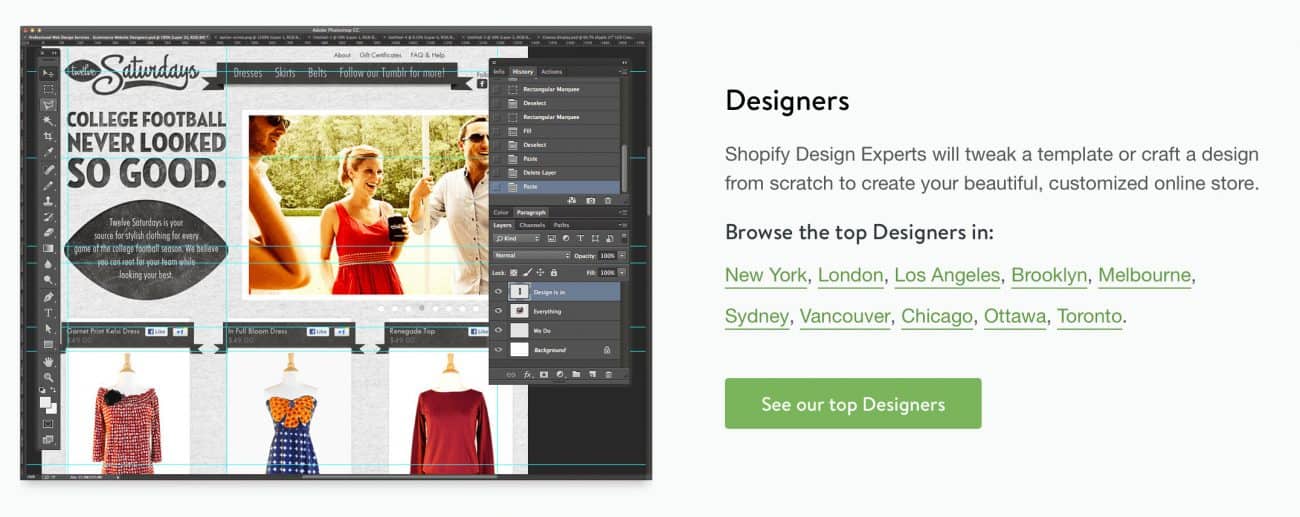
Shopify provides a handful of partners in programming, design, marketing and photography to help you build an online store. Shopify lists professionals by price, location, and area of expertise, and you can choose the right professional for your store. If you don’t have enough time or skills to build a store, hiring professionals will be very useful.
11.Use Shopify Analytics and reports
It is important to analyze the effectiveness of the store, such as visitor volume, source of visitors, timing of stay, etc.
Navigate to the “reports” section to download detailed charts on sales, traffic, and shopping cart analysis.
It is also recommended that you integrate Google Analytics into the Shopify store. To do this, you need to paste the Google Analytics code into a specified field on the Shopify dashboard (located in Online Store> Preferences> Google Analytics).
